Introducing the Limit Resource Downloads add-on
Limit Resource Downloads add-on gives forum admins powerful control over resource downloads by allowing them to set a variety of limits, such as:
- Daily download limits
- Reaction requirement
- Minimum message count limits
- Force account upgrade
The add-on also includes informative interfaces and user-friendly error pages that explain the reasons for download restrictions. This helps to discourage abuse and promote fair use of resources.
In addition, the add-on can encourage user engagement on the forums and can lead to more account upgrades, boosting your site’s revenue.
Key Features
Here are some of the key features of the Limit Resource Downloads add-on:
🛠️ Usergroup permissions: This allows admins to fine-tune who can download resources, and under what conditions.
🧩 Support for setting permissions in each Resource Category: This gives admins even more granular control over download limits.
📉 3 types of limits: Admins can choose from customizable download limits, reaction limits, and message count limits.
↩️ Ability to bypass limits: Admins can allow users to bypass limits by setting them to “Unlimited” or by granting them the appropriate usergroup permissions.
📊 Info Tabs Bar: This provides a quick overview of the user’s current download limits for the viewed resource.
📄 Download Limits Overview Page: This provides a detailed overview of user-specific download limits for the accessed resource.
🎯 Custom Buttons: These buttons provide quick user info/alerts, such as the number of downloads left or an alert that the download limit has been exceeded.
🚦 User-friendly error pages: These pages explain and guide users through download limits and restrictions.
⚙️ Admin options: Admins can customize the download limit reset time, enable/disable the Info Tabs Bar and Download Limits Overview Page, and set limits on version downloads on the History tab.
⛔ Restrictions on changing or undoing reactions, controlled by admin options & usergroup permissions.
If you’re looking for a powerful way to control resource downloads on your XenForo forum, the [XenCustomize] Limit Resource Downloads add-on is a great option. It’s packed with features and gives administrators the flexibility to fine-tune download limits to meet their specific needs.
Complete features list – 1.0.0
-
Implemented up to 6 new usergroup permissions for configuring download limits and bypass options.
-
Download limit
-
Message count limit
-
Reaction limit
-
Can bypass reaction limit
-
Can bypass message count limit
-
Force account upgrade
-
-
Implemented support for setting permissions in each Resource Category.
-
Implemented the following types of limits:
-
Customizable download limit/quota for a specified number of hours (default: 24 hours)
-
Reaction limit to prevent downloads without reacting to the resource.
-
Message count limit – admin-defined minimum messages required for each usergroup to access downloads.
-
Force account upgrade, replacing the download button with an account upgrade link.
-
-
Implemented the ability to bypass the above limits:
-
Ability to set “Unlimited” in the download limit/quota to bypass download limits.
-
“Can bypass reaction limit” permission to bypass reaction limits.
-
“Unlimited” or “Can bypass message count limit” usergroup permission to bypass message count limits.
-
-
Implemented Info Tabs Bar displaying a quick overview of the user’s current download limits for the viewed resource.
-
Responsive Info Tabs Bar with scrolling, similar to Resource Tabs in standard XFRM.
-
Option to enable/disable via admin settings (Enabled by default).
-
-
Implemented a “Download Limits Overview” page offering a detailed overview of user-specific download limits for the accessed resource.
-
Detailed overview and various info messages in the download limit section based on scenarios:
-
Download Limit
-
Downloads Left
-
Download Limit Reset Time
-
-
Detailed info messages in the message count limit section based on scenarios:
-
Message Count Limit
-
User Message Count
-
Detailed explanation of how the reaction limit is applied to the user in the reaction limit section.
-
-
-
Implemented Custom Buttons integrated with the Download button to provide quick user info/alerts:
-
“Downloads Left” counter (visible when users have remaining download quota)
-
“Download Limit Exceeded” alert (visible when users have used their download quota)
-
“Upgrade your account to download” (visible when Force Account Upgrade permission is active for the user)
-
“Upgrade account” (visible when Download Limit is exceeded for the user)
-
-
Implemented user-friendly error pages explaining and guiding users through download limits and restrictions:
-
Reaction Limit Error Page with an Encouraging Title, Message, and Custom Buttons: “Click to Go Back” and “Learn More”
-
Message Count Limit Error Page with an Encouraging Title, Message, and Custom Buttons: “Click to Go Back” and “Learn More”
-
Force Account Upgrade Error Page with an Encouraging Title, Message, and Custom buttons “Click to Go Back” and “Available Upgrades” linked to account upgrades.
-
-
Implemented Admin options for customizable control:
-
Download Limit Reset Time in Hours.
-
Enable Download Limits Quick Info Tab Bar.
-
Enable Download Limits Detailed Overview Page.
-
-
Implemented limits on Version Downloads on the History tab.
1.0.1
- Resolved all identified bugs in version 1.0.0.
- Conducted thorough code cleanup and fine-tuned template conditions.
- Enhanced the design of the Download Limits Overview page/popup window.
- Implemented the inclusion of phrases in templates to facilitate seamless translation.
- Carefully verified all permissions and significantly improved the functionality of the force account upgrade on the front-end.
- Made specific code changes to rectify the bug related to Download versions in the History tab.
- Added a new template designed to display user-friendly error and informative messages when Download link is accessed from History tab.
- Ensured consistency by renaming permissions.
1.0.2
- Added custom classes and style properties for effortless customization of Info Tabs Bar, Custom Buttons, and Download Limits Overview page:
- Button Caution
- Button Negative
- Button Positive
- Info Tabs Bar
- Positive color
- Negative color
- Caution color
- All templates now utilize the
<xf:fa>template syntax tag for Font Awesome icons. - Corrected a bug within the “Download Limits Overview” page where the wrong phrase was used.
- Added a few missing phrases.
1.1.0 Beta 1
- Implemented Positive Reaction Limit, suggested by @SelamT
- Added an option for admins to specify multiple “Positive Reaction IDs” with ease.
- Introduced a new user-friendly error page to guide users when they’ve reacted, but not with a positive reaction.
- Retained the familiar “Oops! You forgot to react” error page for cases where users attempt to download without giving any reaction.
- Extended Positive Reaction Limit to Version Download links on the History tab, along with the corresponding error page.
- Revised like/reaction template names and phrase titles for improved consistency and clarity.
- Additional new templates and phrases.
1.1.0 Beta 2
- Implemented restrictions on changing or undoing reactions, as suggested by @SelamT.
- Introduced separate options for admins to easily activate restrictions on “Changing Reactions” and “Undoing Reactions.”
- Reaction change restriction
- Disabling the option permits users to change reactions, while enabling it restricts this action.
- Reaction undo restriction
- Disabling the option permits users to undo their reactions, while enabling it restricts this action.
- Reaction change restriction
- Added new usergroup permissions to override option settings and enable changing or undoing reactions for different user groups:
- Can change reaction
- Can undo reaction
- The new permissions are automatically applied during the post-upgrade process.
- Included additional new phrases.
- Fixed a bug in 1.1.0 Beta 1 where a template was missing, preventing the display of an error related to Positive Reaction on the History tab version download.
1.1.0
- Implemented a download countdown timer before displaying the download button.
- Introduced a new download page that showcases:
- Countdown timer
- File name
- File size
- File extension
- File view count
- Multiple ad positions
- Sidebar widget position
- Click to Go back button
- Limits overview button
- Admin option to set the default number of seconds that users should wait before initiating the download:
- Countdown Timer Time in Seconds.
- Added usergroup permission to customize “Countdown Timer Time” per usergroup, overriding the admin default:
- Countdown timer time.
- Included a couple of XenForo native ad positions for placing advertisements on the download countdown timer page:
- Limit Resource Downloads: Countdown timer above download.
- Limit Resource Downloads: Countdown timer below download.
- Added new widget position to place widgets in the sidebar position on the download countdown timer page:
- Limit resource downloads: Countdown timer.
- Included additional new templates and phrases.
1.1.1
- Implemented Page Visibility API to pause the countdown timer when user switches to another tab.
1.1.2
- JavaScript has been rewritten to make it native, (no longer relies on jQuery) in preparation for removal of jQuery in XenForo 2.3.
- The add-on now detects XenForo version and serves the appropriate JavaScript code, ensuring compatibility with both XenForo 2.2 and 2.3.
1.1.2.1
- We took out the emoji from these phrases:
- xcu_lrdl_reaction_limit_overview
- xcu_lrdl_reaction_limit_not_applied
1.1.3
- Resolved an
[E_WARNING] Attempt to read property "Container" on nullerror. - Allowing users to download resources with “External Download URL” without issues.
1.1.4
- Resources with the “External Download URL” type now support:
- Download limit
- Countdown timer
- Positive reaction limit
- Message count limit
- Auto-watch resources when downloading using the countdown timer.
- User group permissions related to moderators are now separated.
- Several important fixes and stability improvements.
Compatibility with XF and XFRM
While the add-on is built using the latest versions, we require a minimum of XF 2.2.4+ and XFRM 2.2.2+ for proper compatibility. If you need compatibility with older versions, kindly reach out to us before making a purchase.
Screenshots, Install and Setup
Install “[XenCustomize] Limit Resource Downloads” like any other XenForo add-on. In admin options, you need to set your choice of positive reaction IDs, other options are pre-set by default as shown below:
Next, explore Usergroup permissions. These 3 permissions are automatically set up during the installation process:
- “Reaction Limit” permission is granted to user who can react on resources.
- “Bypass Reaction Limit” permission is for those who can Bypass Flood Check.
- “Bypass Message Count Limit” permission is set for users who can Bypass Flood Check.
Please setup usergroup permissions as per your needs, specially “Download limit” and “Message count limit” should not be left as 0, see above screenshot.
Optionally, you can also set resource category permission.
Clicking the links in the Info Tabs Bar opens the “Download Limits Overview” page in an overlay window, as demonstrated below:
Implemented limits on Version Downloads on the History tab.
User-friendly error pages explaining and guiding users through download limits and restrictions, as shown below:
As of 1.1.0 Beta 1, New user-friendly error page to guide users when they’ve reacted, but not with a positive reaction, as shown below:
Did you love using this add-on?
- You can support its development by donating or buying branding removal license.
- Leaving a review and rating would improve its visibility. Your support means a lot!
License Agreement
- By purchasing and installing the XenCustomize add-ons, you signify your acceptance of this License Agreement, including the Copyright and Branding Removal policy, Anti-piracy and distribution policy.

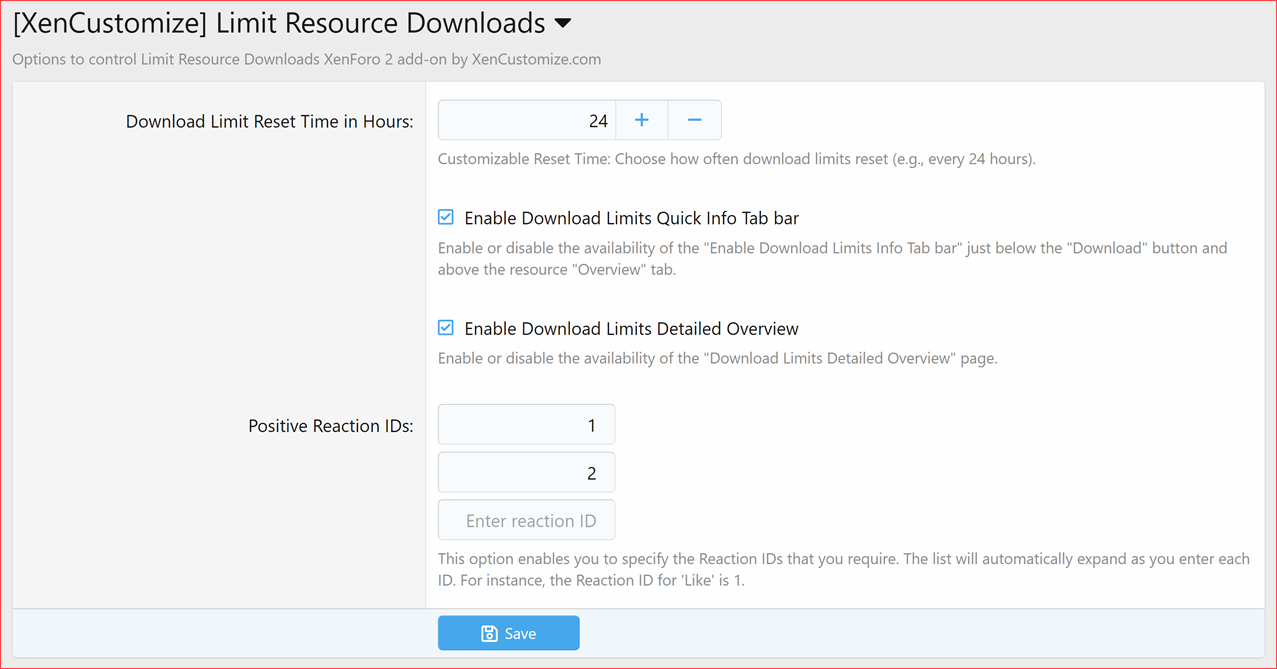
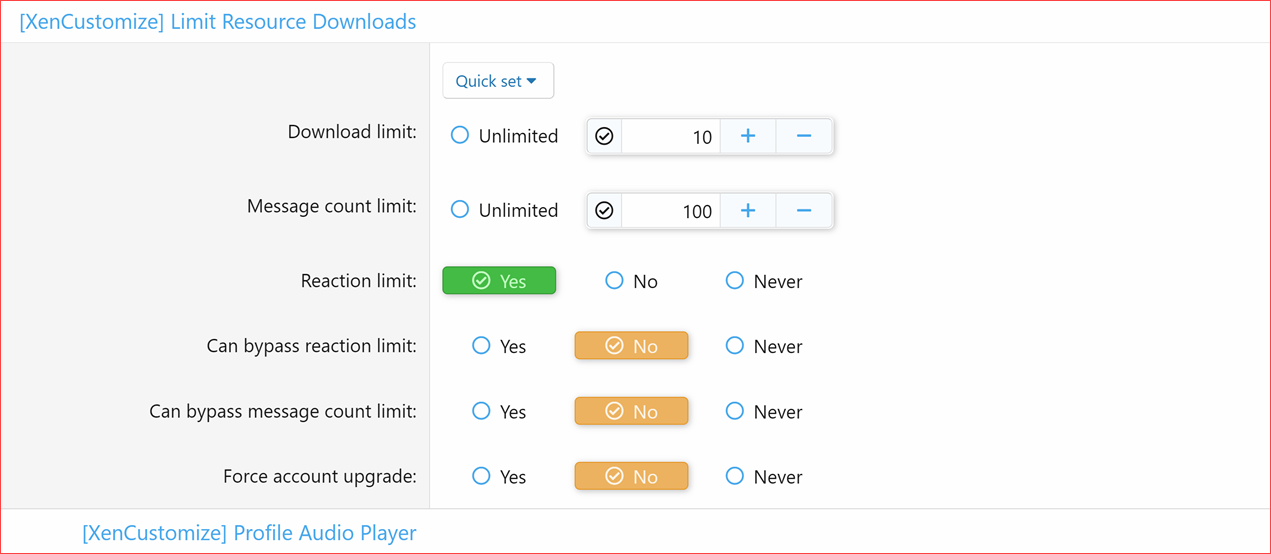
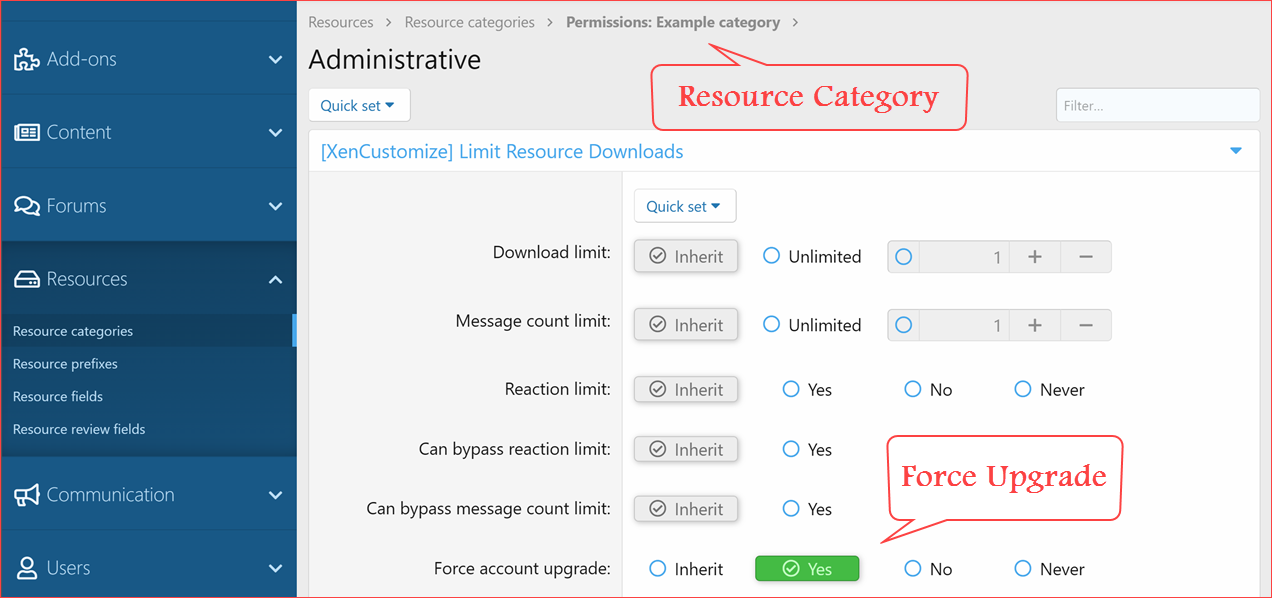
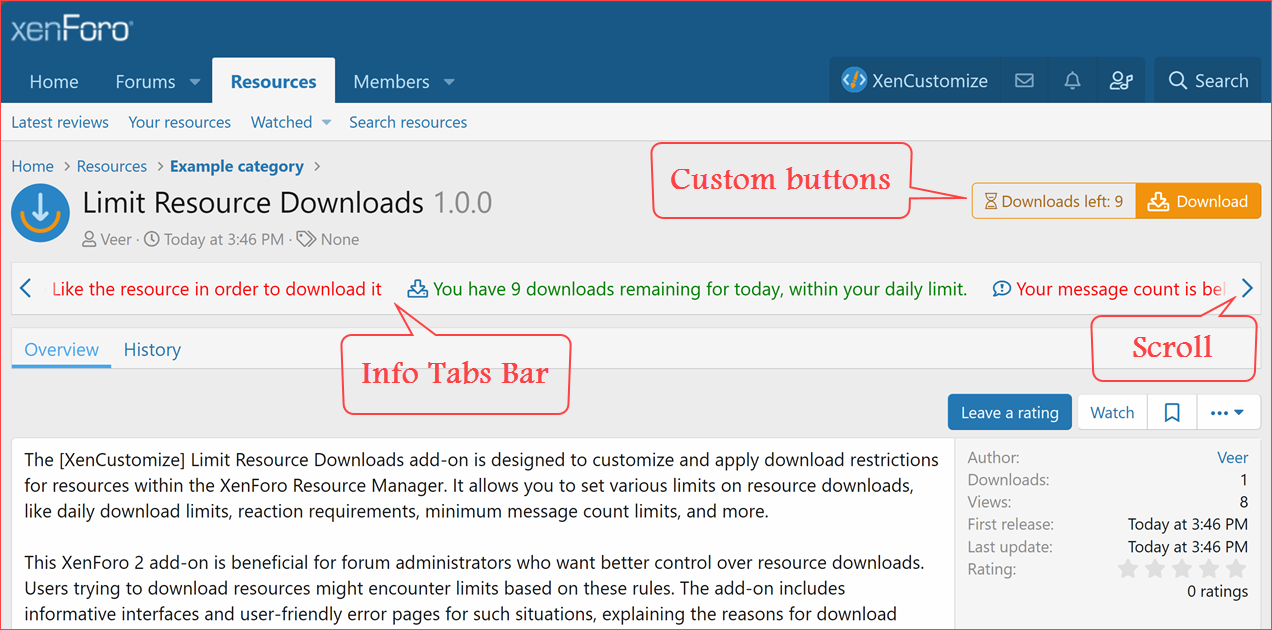
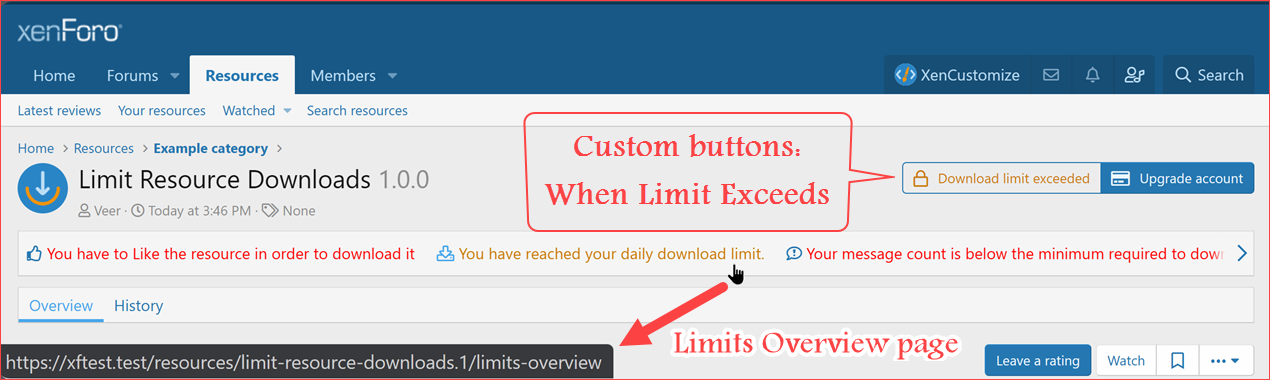
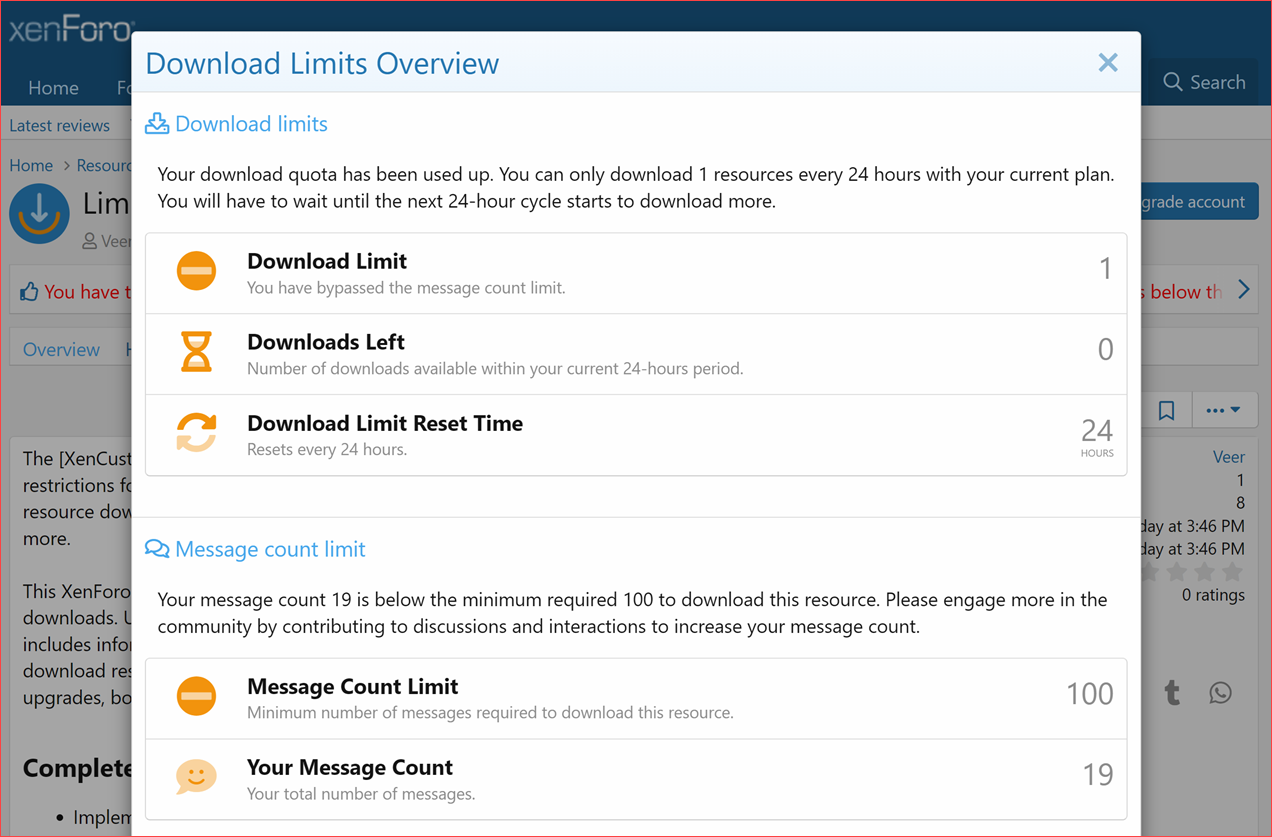
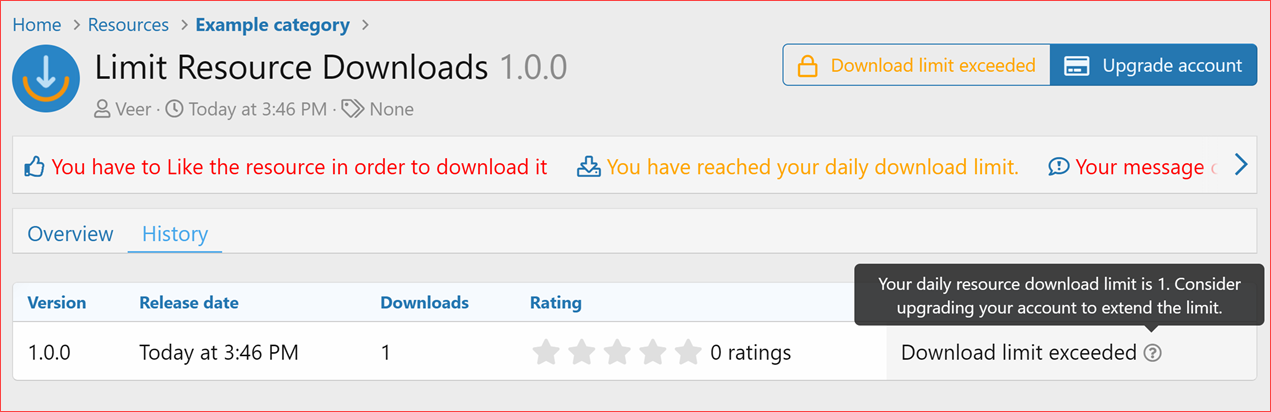
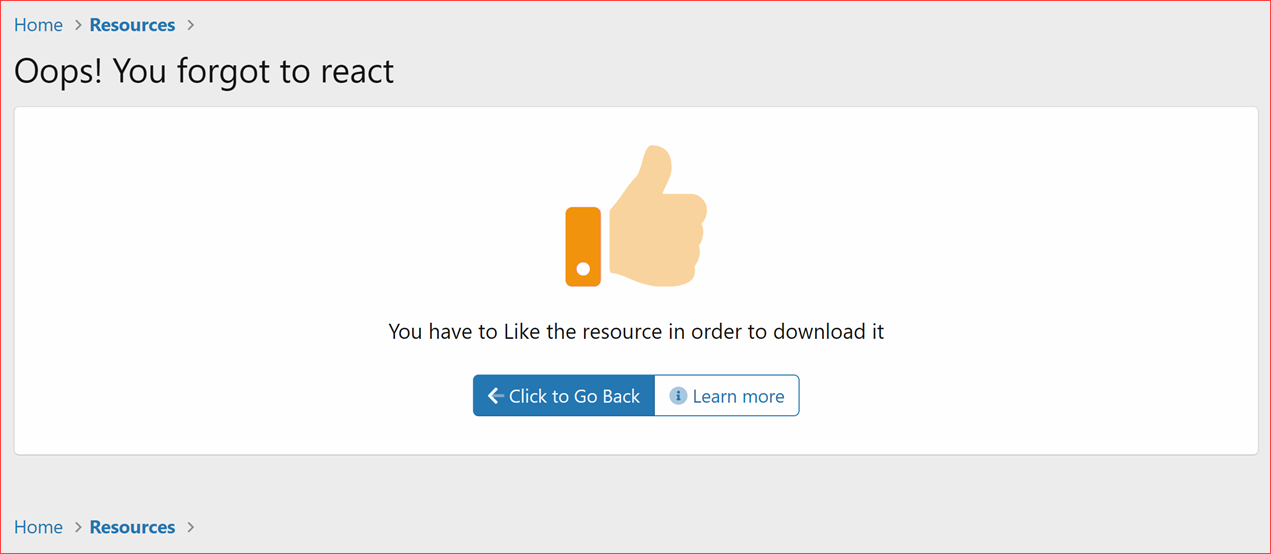
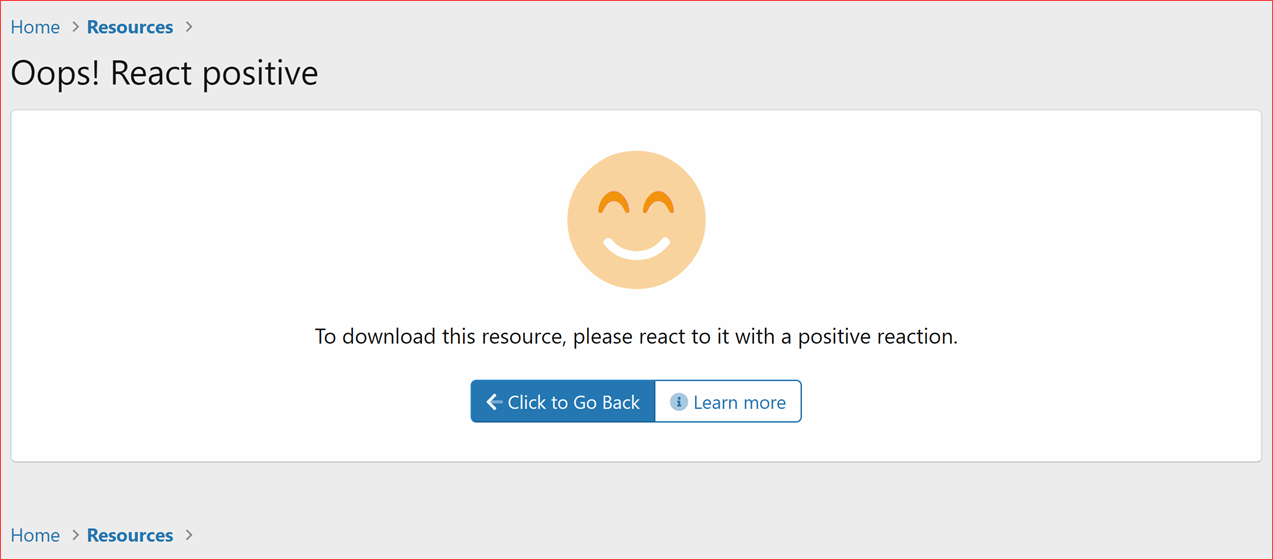
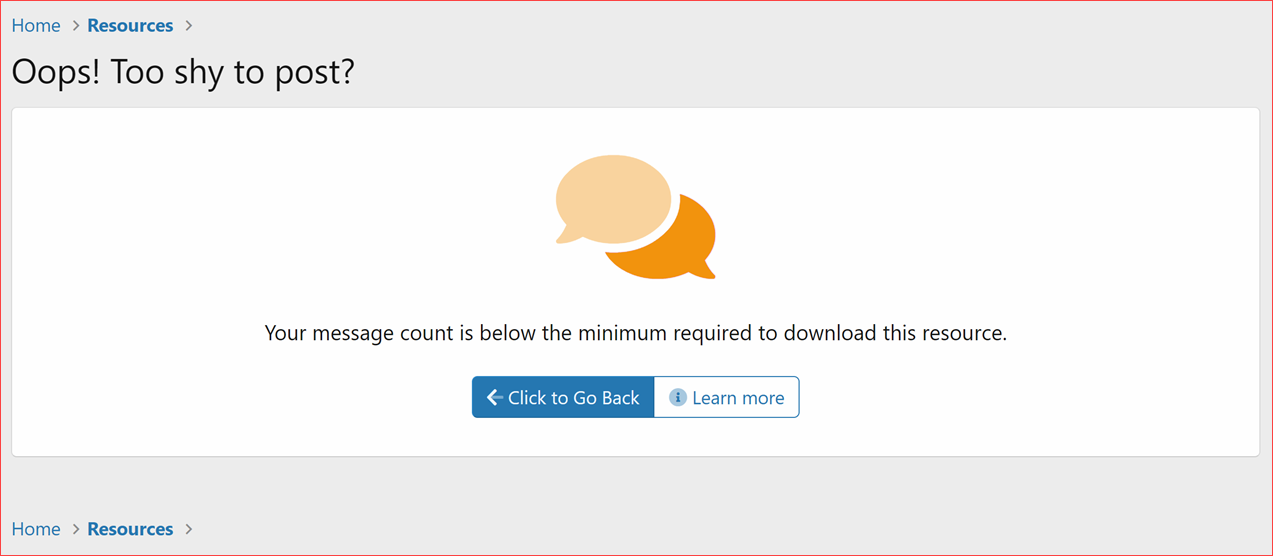
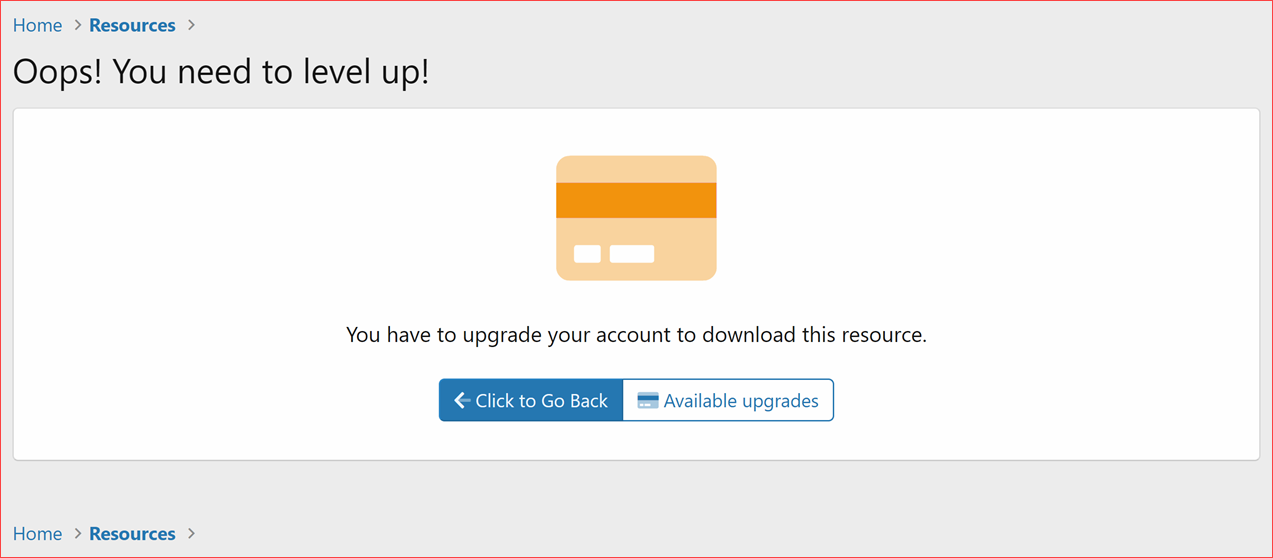
SelamT –
The add-on is heading towards a really great point. It’s also very important that they fulfill all the suggestions I gave them for me.
mrdoitnyce –
This resource is an excellent addition for XFRM, this should’ve been A staple for RM from the get-go. I encountered A few issues along the way, but the devs with a swift response and friendly demeanor promptly tended to the problem and was able to issue a solution. Impeccable customer service. 10/10 – would recommend.
sam –
Hello, i tried to contact but could not find any option.
can you add an option like the selected group cannot download X days older file
Noro –
Very good I love it