-
Your username here MUST MATCH your XenForo username (connected to your XF license). Click here to change your username.
You are using an out of date browser. It may not display this or other websites correctly.
You should upgrade or use an alternative browser.
You should upgrade or use an alternative browser.
News Publisher - Product specifications
A powerful news CMS for XenForo with unique layouts, modern design, and categorized news on the main index.
Overview Feature list Copyright info Releases (3) Reviews (2)
Feature List & Screenshots (v2.3.x)
Click on each feature for details and real-world examples (screenshots).- News Ticker
- Enable/Disable the news ticker from the ACP to suit your preferences.
- Appears prominently at the top of your site, directly above the top breadcrumb, on every page.
- Displays your most recent 10 headlines.
- Search News Headlines
- Shows instant results as you type.
- When there are multiple results, it will take you to the results page.
- Categorized News Index
- Display news stories organized by categories on the index page.
- Customize the appearance of each news category using three display modes:
- Control the number of news stories displayed per category on the index page.
- Complete control over which news categories appear on the index page.
- Empty news categories (those with no news) will not be displayed on the index.
- Support for sorting categories, ensuring that changes to category display order in ACP are reflected on the index page.
- Optionally utilize multiple widget positions above and below the news stories for placement of Featured News and Trending News widgets.
- News Story View
- Title
- Buttons
- Comments
- Watch
- Share
- Bookmark
- More options menu
- Edit news
- Edit news thumbnail
- Manage feature (XF 2.3+)
- Move news
- Reassign news
- Change discussion thread
- Delete news
- Select for moderation
- Delete
- Undelete
- Approve
- Unapprove
- Feature (XF 2.3+)
- Unfeature (XF 2.3+)
- Reassign
- Move
- Apply prefix
- Discussion tab
- Custom fields tab
- Overview tab
- Key points
- Large news thumbnail
- News story
- Attach photos
- Action bar
- Reactions
- Report
- Edit history
- Delete
- Warn
- Content tags
- More stories in same category
- Comments
- Sidebar blocks
- Information
- Author
- Publish date
- Last update date
- Views
- Comments
- News Editors
- Widget position
- Latest news widget
- More stories by User
- Share this news story
- Information
- Structured Data Integration
- Automatically generates
NewsArticleschema markup for each news story. Improves search engine visibility and ranking. Enhances discoverability of your news content.
- Automatically generates
- RSS Feed Importer
- Add/edit feed
- Title
- URL
- Fetch new entries every
- Feed is active
- Posting user
- Post as guest, use name information from feed data.
- Post as the following user
- Destination category
- Title template
- Message template
- Options
- Post immediately
- Import feed now
- Delete feed
- Enable/disable feed
- Add/edit feed
- News categories
- Add/edit category
- Title
- Description
- Parent category
- Display order
- Always moderate news posted in this category
- Automatically feature news posted in this category (XF 2.3+)
- Show category on index
- Number of news
- Minimum required tags
- Automatically create thread in forum
- Automatically created thread prefix
- Display mode
- Override default 'Category display mode' (Default value: Standout Card grid)
- Card grid
- Compact list
- Expanded list
- Standout card grid (v2.3.1)
- Override default 'Category display mode' (Default value: Standout Card grid)
- Available fields
- Available prefixes
- Require users to select a prefix
- Sort categories
- Delete category
- Add sibling or child category
- Category permissions
- Category filters
- Add/edit category
- News fields
- Add field
- Filter fields
- Delete field
- Field Display location
- Below news
- Below sidebar information
- Own tab
- Applicable categories
- and other standard options.
- News prefixes
- Add prefix
- Delete prefix
- Add prefix group
- Delete prefix group
- Select all prefixes and quick set
- Filter prefix
- News Key Points
- Enable or disable the key points feature in your admin options.
- Easy-to-use interface for adding key points to your news stories during creation or editing.
- Prominent display of key points on news stories.
- Quick editing interface on news story view.
- News Thumbnails
- Enable or disable the News Thumbnails feature in your admin options.
- News creators can upload a large (740x416) thumbnail.
- News thumbnail image is used extensively throughout the public-facing interface of the News Publisher.
- News Thumbnail Fallback Options (v2.3.1)
- Added support for external image URLs as a secondary fallback when no news thumbnail is uploaded.
- Moved the default thumbnail image to the third fallback option, utilizing the default thumbnail set in style properties.
- Updated various templates to ensure consistent display of images, thumbnails, and avatars across different views.
- News Editors
- Enable or disable the News Editors feature in your admin options.
- News authors can add up to 10 other users as news editors for each news.
- News editors are able to take actions against a news story as if it were their own, with the exception of deletions.
- Featured News (XF 2.3+)
- Category-based auto-feature option.
- News author with the "Feature/unfeature news" permission can manually feature or unfeature a news story.
- Ability to customize the feature title, snippet and image.
- The news story content type is displayed effectively in all three display styles offered by XenForo 2.3:
- Simple
- Standard
- Carousel
- Trending News (XF 2.3+)
- Included the News story content type in the Trending content widget.
- The news story content type is displayed effectively in all three display styles offered by XenForo 2.3:
- Simple
- Standard
- Carousel
- Category display modes
- Widgets
- Widget Positions
- XenCustomize News Publisher: Index above news
- A position inside the main content area of the index above the news stories.
- XenCustomize News Publisher: Index below news
- A position inside the main content area of the index below the news stories.
- XenCustomize News Publisher: Index Sidenav
- Displays inside the side navigation on the news publisher index page.
- XenCustomize News Publisher: Category Sidenav
- Displays inside the side navigation on the news publisher category page.
- XenCustomize News Publisher: News Sidebar
- Displays inside the sidebar block on the news story view page.
- XenCustomize News Publisher: Index above news
- Full-Fledged Commenting System
- The comment system includes the following features:
- Full support for a rich text editor.
- Attachment support.
- The ability to reply to comments using the quote feature.
- Support for multi-quoting.
- Quick inline editing:
- Edit silently
- If selected, no "last edited" note will be added for this edit.
- Clear last edit information
- If selected, any existing "last edited" note will be removed.
- Edit silently
- Edit history support with the ability to view and compare previous versions.
- Options to delete comments with deletion types:
- Remove from public view with a reason.
- Permanently delete.
- Notify author of this action with Reason.
- Display of IP address information for comments.
- Inline moderation support with the ability to:
- Delete comments.
- Undelete comments.
- Approve comments.
- Unapprove comments.
- View of soft-deleted comments and the option to undelete.
- Warning support.
- Report support.
- Spam cleaner support.
- New comments go through an approval queue before becoming visible to the public.
- Support for reactions.
- Receive alert notifications when someone:
- Mentions you in a comment.
- Quotes your comment.
- Reacts to your comment.
- Comments on a watched news story.
- Pagination support.
- Admin-defined number of comments per page.
- Admin-defined maximum comment length.
- Admin-defined maximum comment attachment size.
- Admin-defined allowed comment attachment file types (extensions).
- Fully permission-controlled, with complete sets of permissions for users and moderators.
- Added search indexing support for comments' content type.
- Added a new navigation link for easy access to view recent comments.
- The comment system includes the following features:
- User group Permissions: News Stories
- View news
- View full news
- View news ticker (v2.3.2)
- View news images
- React to news
- Create news
- Upload images with news
- Upload video/audio with news
- Edit own news
- Tag own news
- Tag any news
- Manage tags by others in own news
- Delete own news
- Manage news editors for own news
- User group Permissions: News (Moderator)
- Use inline moderation on news
- View deleted news
- Delete any news
- Undelete news
- Hard-delete any news
- Edit any news
- Reassign news
- Manage any tags
- View unapproved news
- Approve / unapprove news
- Feature / unfeature news
- Give warnings on news
- User group Permissions: News Comments
- View comments
- View comment attachments
- React to comments
- Post comments
- Submit comments without approval
- Upload attachments to comments
- Upload videos to comments
- Edit own comment
- Delete own comment
- Time limit on editing/deleting own comments (minutes)
- User group Permissions: News Comments (Moderator)
- Use inline moderation on comments
- View unapproved comments
- View deleted comments
- Approve / unapprove comments
- Edit any comment
- Delete any comment
- Undelete comments
- Hard delete any comment
- Reassign comments
- Give warnings on comments
- Cron entries
- Update view counters
- Feeder
- Cache statistics
- Rebuild caches
- Rebuild news
- Rebuild news categories
- Optimize news thumbnails
- Rebuild user news counts
- Rebuild news embed metadata
- Attachments
News Publisher 2.3.x
We've posted detailed information and screenshots showcasing the full capabilities of XenCustomize News Publisher 2.3.x, so visit these threads:- News Publisher: News Ticker
- News Publisher: Search News Headlines
- News Publisher: RSS Feed Importer
- News Publisher: Categorized News Index
- News Publisher: Display Mode - Card Grid
- News Publisher: Display Mode - Expanded List
- News Publisher: Display Mode - Compact List
- News Publisher: Display Mode - Standout Card Grid (v2.3.1)
- News Publisher: News Categories
- News Publisher: News Fields
- News Publisher: News Prefixes
- News Publisher: News Key Points
- News Publisher: News Thumbnails
- News Publisher: News Thumbnail Fallback Options (v2.3.1)
- News Publisher: News Editors
- News Publisher: News Story View
- News Publisher: Featured News
- News Publisher: Featured Ribbon (v2.3.1)
- News Publisher: Trending News
- News Publisher: Widget - Latest News
- News Publisher: Widget - Latest Comments
- News Publisher: Widget - Statistics
- News Publisher: Widget Positions
- News Publisher: User group Permissions - News Stories
- News Publisher: User group Permissions - News Comments
- News Publisher: Comments system
- News Publisher: Rebuild Caches
- News Publisher: Cron Entries
- News Publisher: Style Properties
- News Publisher: Snippet as Fallback Description (v2.3.1)
- News Publisher: Search Box Design Polished (v2.3.1)
- News Publisher: Meta Descriptions for News Publisher Index Page! (v2.3.2)
- News Publisher: Add User Group Permission to Control News Ticker Visibility (v2.3.2)
- News Publisher: Rename News Publisher (v2.3.2)
-
 News-Publisher-Icon-1279x731.png192.1 KB · Views: 326
News-Publisher-Icon-1279x731.png192.1 KB · Views: 326 -
 NewsPublisher100-Categorized-Index.png366.5 KB · Views: 344
NewsPublisher100-Categorized-Index.png366.5 KB · Views: 344 -
 NewsPublisher100-News-View.png588.7 KB · Views: 334
NewsPublisher100-News-View.png588.7 KB · Views: 334 -
 NewsPublisher100-Featured-Content.png339.3 KB · Views: 76
NewsPublisher100-Featured-Content.png339.3 KB · Views: 76 -
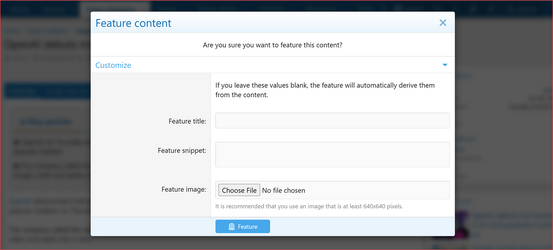 NewsPublisher100-News-View-Feature-Content.png55.5 KB · Views: 83
NewsPublisher100-News-View-Feature-Content.png55.5 KB · Views: 83 -
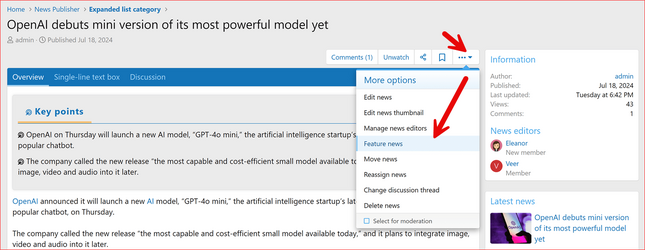 NewsPublisher100-News-View-Feature-Link.png71.6 KB · Views: 73
NewsPublisher100-News-View-Feature-Link.png71.6 KB · Views: 73 -
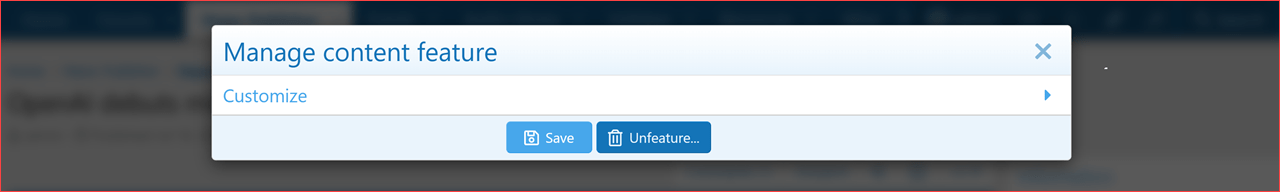 NewsPublisher100-News-View-Manage-Content-Feature.png23.3 KB · Views: 69
NewsPublisher100-News-View-Manage-Content-Feature.png23.3 KB · Views: 69 -
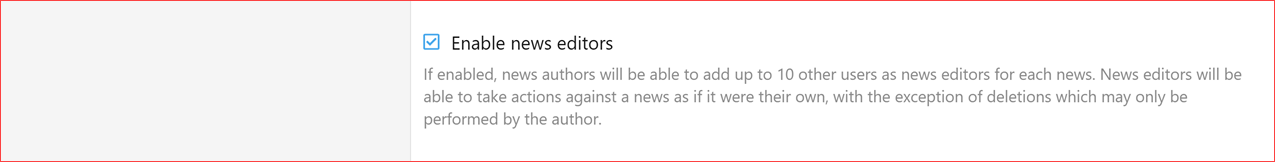 NewsPublisher100-Admin-Option-Enable-News-Editors.png14.9 KB · Views: 71
NewsPublisher100-Admin-Option-Enable-News-Editors.png14.9 KB · Views: 71 -
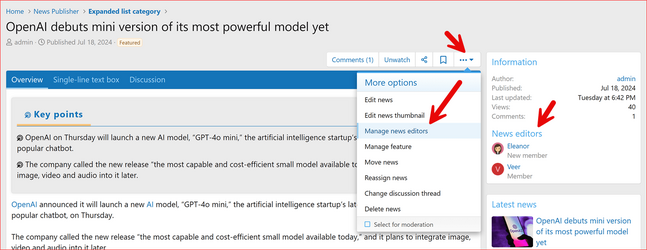 NewsPublisher100-News-View-Manage-News-Editors-Link.png72.8 KB · Views: 76
NewsPublisher100-News-View-Manage-News-Editors-Link.png72.8 KB · Views: 76 -
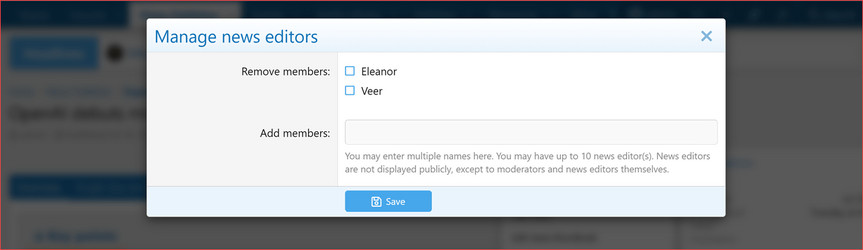 NewsPublisher100-News-View-Manage-News-Editors.png37.2 KB · Views: 69
NewsPublisher100-News-View-Manage-News-Editors.png37.2 KB · Views: 69 -
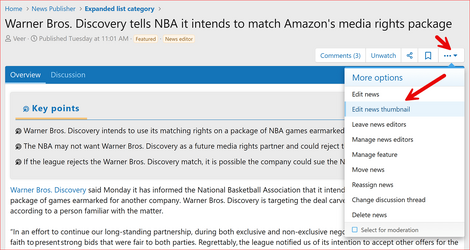 NewsPublisher100-News-View-Edit-News-Thumbnails-Link.png104.4 KB · Views: 64
NewsPublisher100-News-View-Edit-News-Thumbnails-Link.png104.4 KB · Views: 64 -
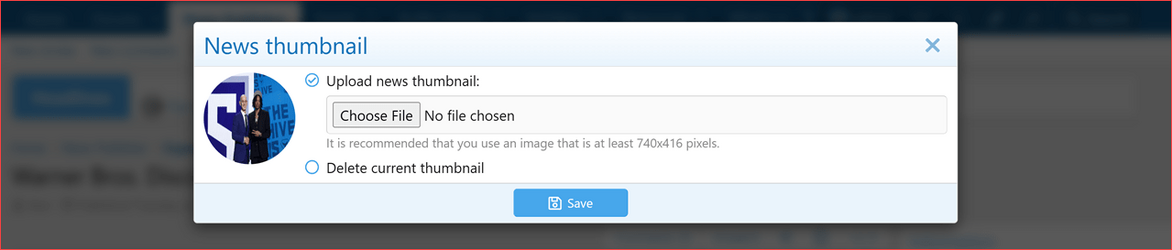 NewsPublisher100-News-View-Edit-News-Thumbnails.png34.5 KB · Views: 71
NewsPublisher100-News-View-Edit-News-Thumbnails.png34.5 KB · Views: 71 -
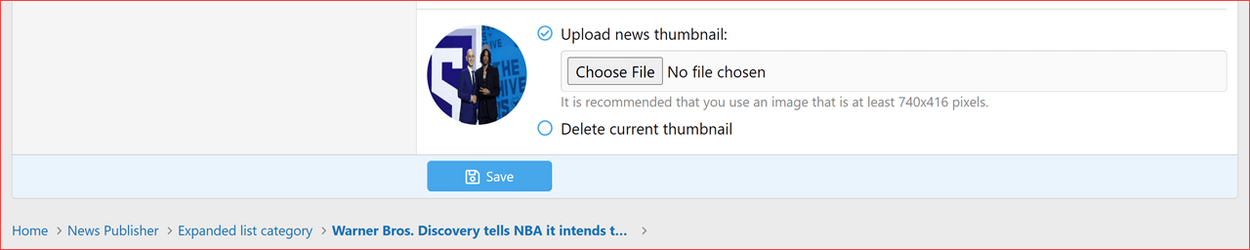 NewsPublisher100-Edit-News-News-Thumbnails.png21.4 KB · Views: 69
NewsPublisher100-Edit-News-News-Thumbnails.png21.4 KB · Views: 69 -
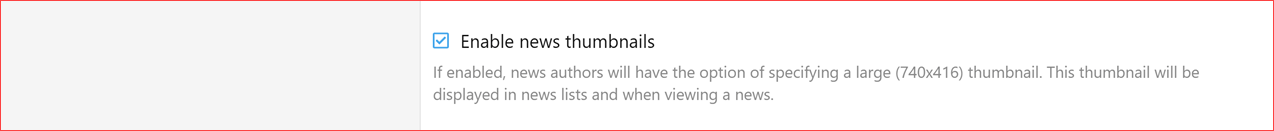 NewsPublisher100-Admin-Option-Enable-News-Thumbnails.png10.7 KB · Views: 69
NewsPublisher100-Admin-Option-Enable-News-Thumbnails.png10.7 KB · Views: 69 -
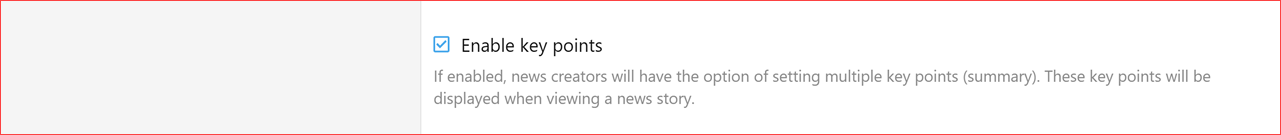 NewsPublisher100-Admin-Option-Enable-Key-Points.png9.9 KB · Views: 69
NewsPublisher100-Admin-Option-Enable-Key-Points.png9.9 KB · Views: 69 -
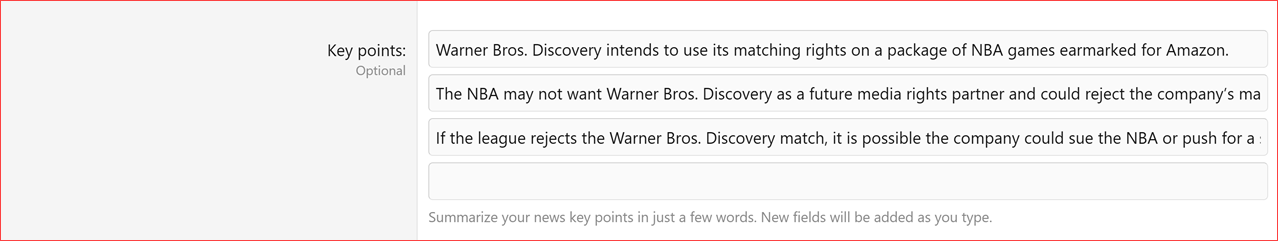 NewsPublisher100-Edit-News-Key-Points.png28.2 KB · Views: 69
NewsPublisher100-Edit-News-Key-Points.png28.2 KB · Views: 69 -
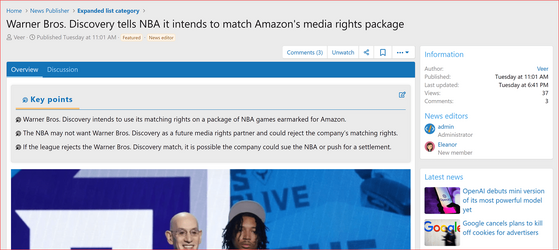 NewsPublisher100-News-View-Key-Points.png122.4 KB · Views: 70
NewsPublisher100-News-View-Key-Points.png122.4 KB · Views: 70 -
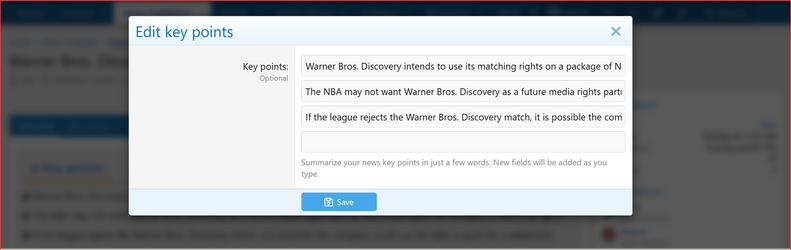 NewsPublisher100-News-View-Edit-Key-Points.png50.7 KB · Views: 67
NewsPublisher100-News-View-Edit-Key-Points.png50.7 KB · Views: 67 -
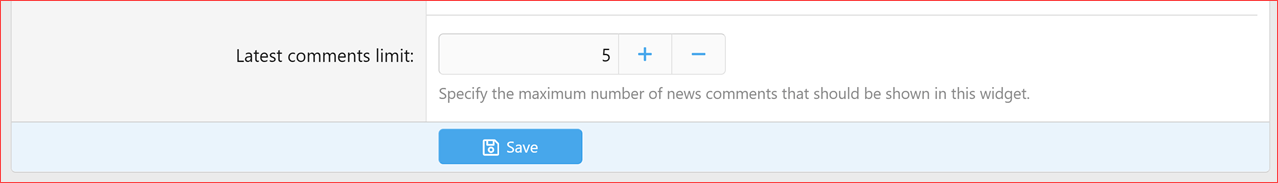 NewsPublisher100-Widget-Options-Latest-Comments.png9 KB · Views: 71
NewsPublisher100-Widget-Options-Latest-Comments.png9 KB · Views: 71 -
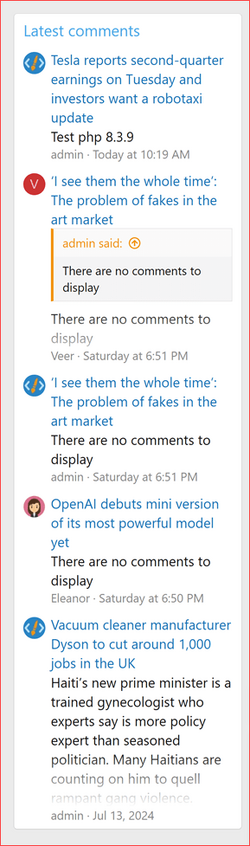 NewsPublisher100-Widget-Latest-Comments.png43.5 KB · Views: 61
NewsPublisher100-Widget-Latest-Comments.png43.5 KB · Views: 61 -
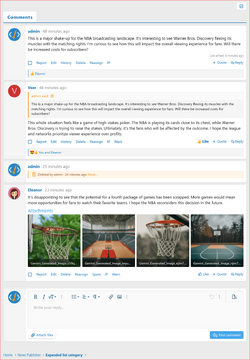 NewsPublisher100-Comments.png162.1 KB · Views: 74
NewsPublisher100-Comments.png162.1 KB · Views: 74 -
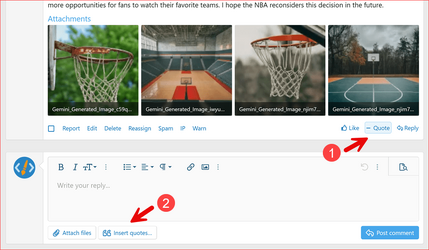 NewsPublisher100-Comments-Multi-Quote.png103.6 KB · Views: 59
NewsPublisher100-Comments-Multi-Quote.png103.6 KB · Views: 59 -
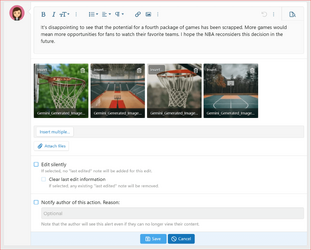 NewsPublisher100-Comments-Edit-Comment.png149 KB · Views: 70
NewsPublisher100-Comments-Edit-Comment.png149 KB · Views: 70 -
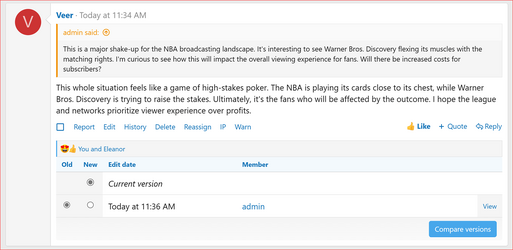 NewsPublisher100-Comments-Edit-History.png59.9 KB · Views: 68
NewsPublisher100-Comments-Edit-History.png59.9 KB · Views: 68 -
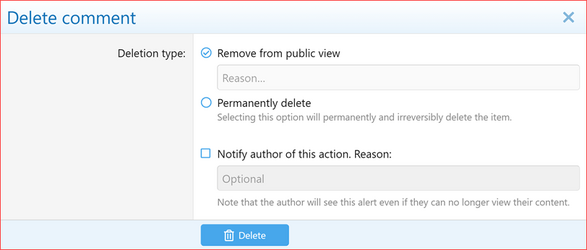 NewsPublisher100-Comments-Delete-Comment.png18.3 KB · Views: 67
NewsPublisher100-Comments-Delete-Comment.png18.3 KB · Views: 67 -
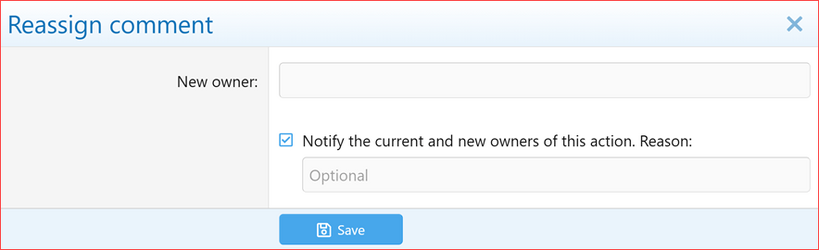 NewsPublisher100-Comments-Reassign-Comment.png13.2 KB · Views: 72
NewsPublisher100-Comments-Reassign-Comment.png13.2 KB · Views: 72 -
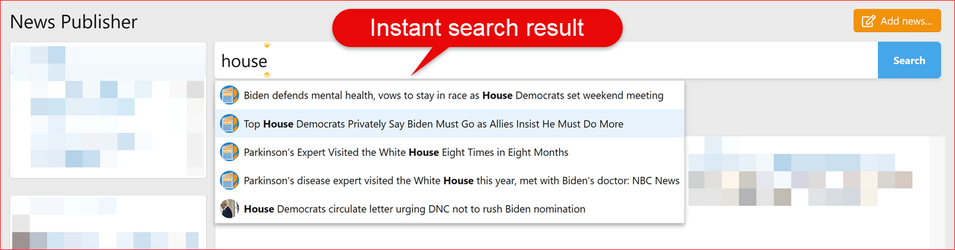 NewsPublisher100-Instant-Search.png38.4 KB · Views: 68
NewsPublisher100-Instant-Search.png38.4 KB · Views: 68 -
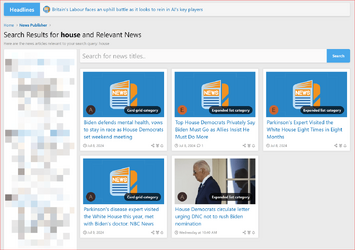 NewsPublisher100-Instant-Search-Results.png106.4 KB · Views: 64
NewsPublisher100-Instant-Search-Results.png106.4 KB · Views: 64 -
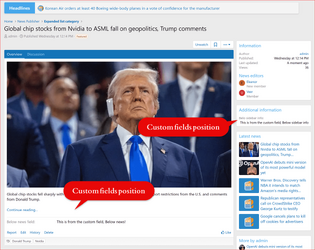 NewsPublisher100-News-fields-Below-news.png259.9 KB · Views: 67
NewsPublisher100-News-fields-Below-news.png259.9 KB · Views: 67 -
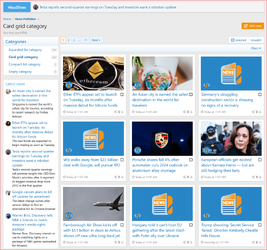 NewsPublisher100-Display-mode-Card-grid-category-view.png235.6 KB · Views: 66
NewsPublisher100-Display-mode-Card-grid-category-view.png235.6 KB · Views: 66 -
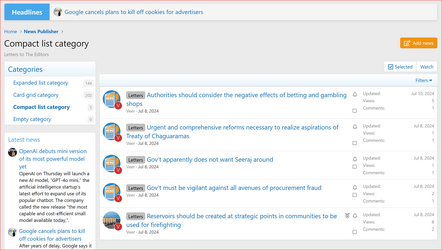 NewsPublisher100-Display-mode-Compact-list-category-view.png90.2 KB · Views: 72
NewsPublisher100-Display-mode-Compact-list-category-view.png90.2 KB · Views: 72 -
 NewsPublisher100-Display-mode-Expanded-list-category-view.png297.3 KB · Views: 62
NewsPublisher100-Display-mode-Expanded-list-category-view.png297.3 KB · Views: 62 -
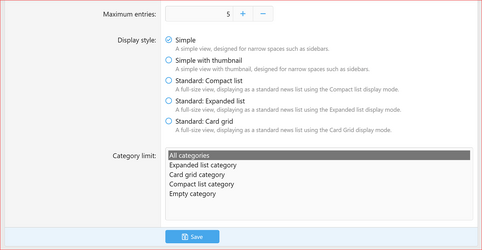 NewsPublisher100-Widget-Options-Latest-News.png43.4 KB · Views: 70
NewsPublisher100-Widget-Options-Latest-News.png43.4 KB · Views: 70 -
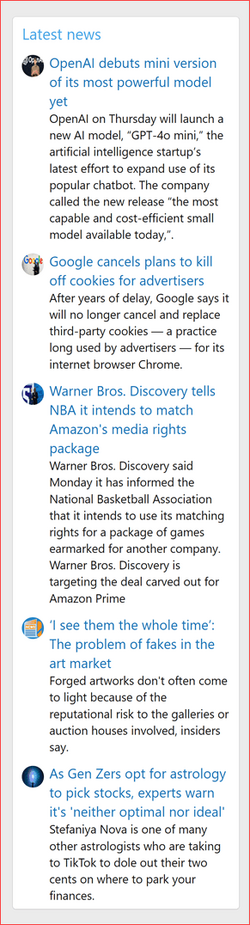 NewsPublisher100-Widget-Latest-News-Simple-Style.png61 KB · Views: 69
NewsPublisher100-Widget-Latest-News-Simple-Style.png61 KB · Views: 69 -
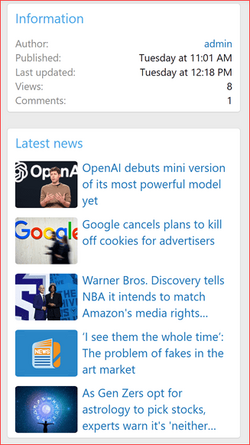 NewsPublisher100-Widget-Latest-News-Simple-with-Thumbnail-Style.png33.2 KB · Views: 69
NewsPublisher100-Widget-Latest-News-Simple-with-Thumbnail-Style.png33.2 KB · Views: 69 -
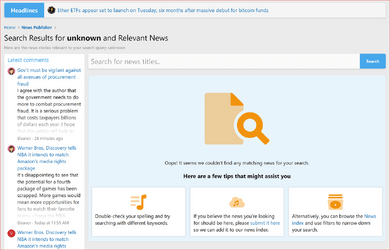 NewsPublisher100-Instant-Search-No-Result.png83.6 KB · Views: 63
NewsPublisher100-Instant-Search-No-Result.png83.6 KB · Views: 63 -
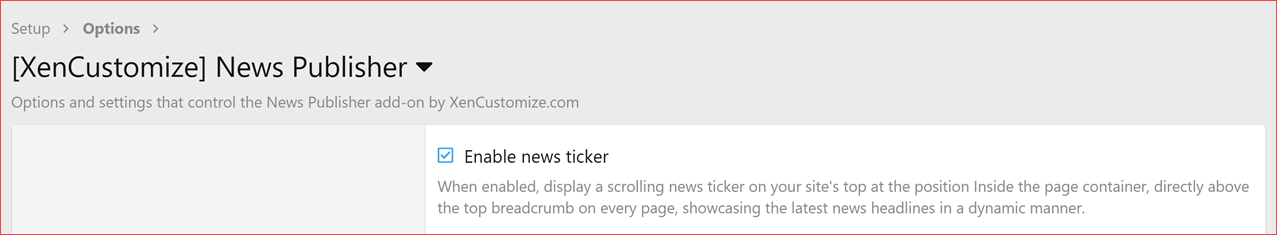 NewsPublisher100-Enable-news-ticker.png23.9 KB · Views: 68
NewsPublisher100-Enable-news-ticker.png23.9 KB · Views: 68 -
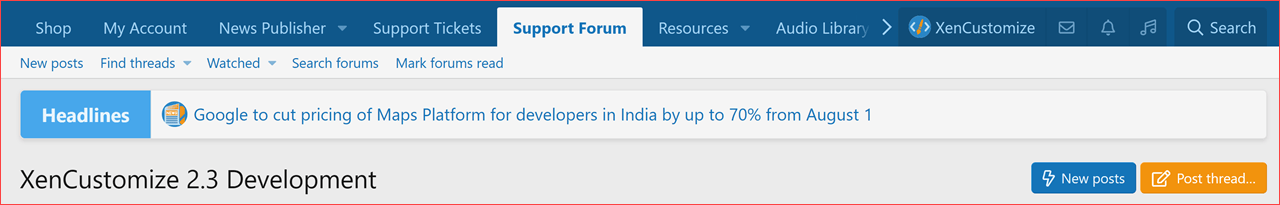 NewsPublisher100-News-ticker.png27.1 KB · Views: 72
NewsPublisher100-News-ticker.png27.1 KB · Views: 72 -
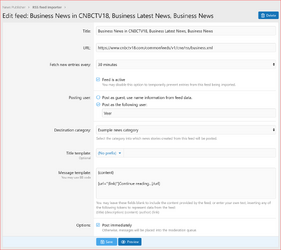 NewsPublisher100-RSS-feed-importer-Edit-feed.png80.2 KB · Views: 74
NewsPublisher100-RSS-feed-importer-Edit-feed.png80.2 KB · Views: 74 -
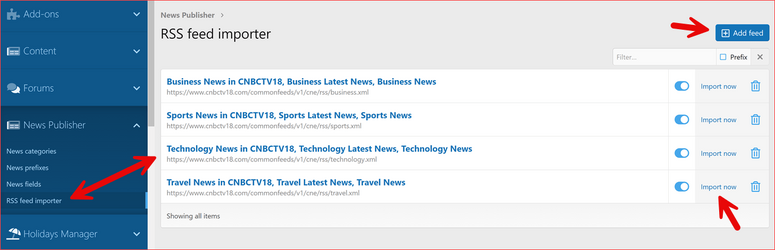 NewsPublisher100-RSS-feed-importer.png46.6 KB · Views: 71
NewsPublisher100-RSS-feed-importer.png46.6 KB · Views: 71 -
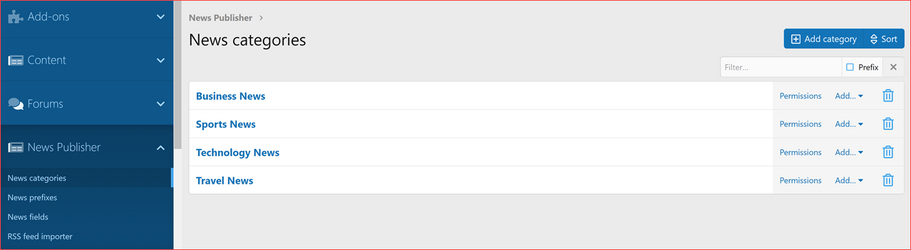 NewsPublisher100-News-categories.png24.7 KB · Views: 69
NewsPublisher100-News-categories.png24.7 KB · Views: 69 -
 NewsPublisher100-News-categories-Edit-category.png111.6 KB · Views: 59
NewsPublisher100-News-categories-Edit-category.png111.6 KB · Views: 59 -
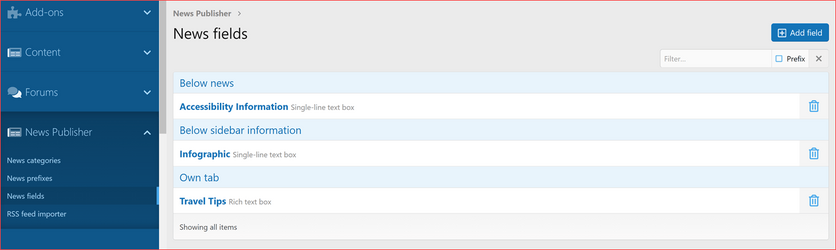 NewsPublisher100-News-fields.png27.6 KB · Views: 63
NewsPublisher100-News-fields.png27.6 KB · Views: 63 -
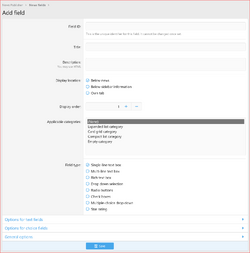 NewsPublisher100-News-fields-Add-field.png50.4 KB · Views: 66
NewsPublisher100-News-fields-Add-field.png50.4 KB · Views: 66 -
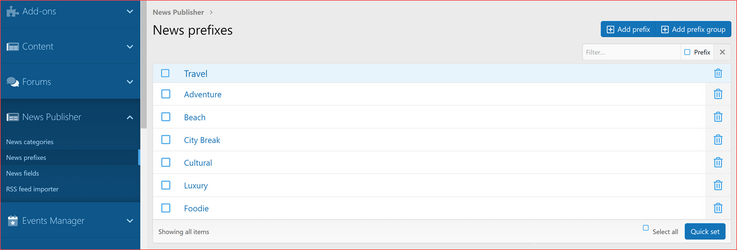 NewsPublisher100-News-prefixes.png29.6 KB · Views: 67
NewsPublisher100-News-prefixes.png29.6 KB · Views: 67 -
 NewsPublisher100-News-prefixes-Edit-prefix.png49.3 KB · Views: 67
NewsPublisher100-News-prefixes-Edit-prefix.png49.3 KB · Views: 67 -
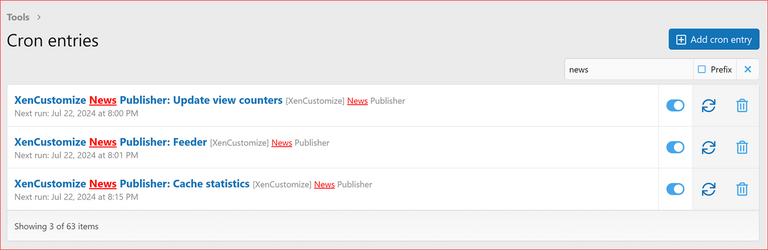 NewsPublisher100-Cron-entries.png31.9 KB · Views: 72
NewsPublisher100-Cron-entries.png31.9 KB · Views: 72 -
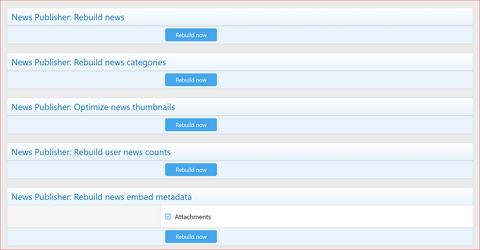 NewsPublisher100-Rebuild-caches.png43.9 KB · Views: 74
NewsPublisher100-Rebuild-caches.png43.9 KB · Views: 74
Supported Payment Methods
We support PayPal for instant purchases. Your order completes within minutes! For those without a PayPal account, you can pay using manual methods such as Western Union, Payoneer, and Bank Transfer.
Manual payments take more time. Please register an account, add products to your shopping cart, and start a private ticket with us for further instructions.
Product Information
XenForo 2.3
XenForo 2.2
Pricing information
- 6 Months
- $55.00
- Renewal cost
- $30.00
- 1 Year
- $75.00
- Renewal cost
- $45.00
Branding Free License
- Lifetime
- $75.00
Professional Install & Upgrade
- We manage initial installation and all future updates for 6 months
- $30.00
